 Facebook
Facebook
Facebook can be used to notify your clients of marketing campaigns such as sales and new product launches.
When creating a Facebook Business page, you will first need to be a Facebook user. You can then create a Facebook page for your business.
A user page you can be "Friends" - a business page you can "Like".
If a user Likes your Facebook page, they will then get your Facebook update feeds - along with all other other info they get from their friends and clubs.
For other Facebook general tips, see our Facebook Tips page.
 YouTube [April 2012]
YouTube [April 2012]
At the moment YouTube is not really designed for business account managers or agents, but hopefully this will change in the near future...
- YouTube does not currently have business specific accounts
- YouTube accounts only have a single owner - there is no shared account functionality. So when starting a YouTube account for your business, it is best to use a non-personal email to it for the use of sharing - like
This email address is being protected from spambots. You need JavaScript enabled to view it. - orThis email address is being protected from spambots. You need JavaScript enabled to view it. . You should not associate your YouTube Account to a personal email address. - YouTube usernames cannot be changed. So think wisely when setting up your account.
- You cannot "namesquat" a YouTube account for your business.
You can upload videos more than the old 10min or 15min limit. Videos can now be 12hours long if the account has been verified. Go to the upload page and click on the "Increase your limit" link. It will require you to register a mobile phone number.
Unfortuneatly there is a limit on the number of times you can use the same mobile number for registration - and at present YouTube doesn't give you another option - other than borrow somebody's phone to get past this hurdle!
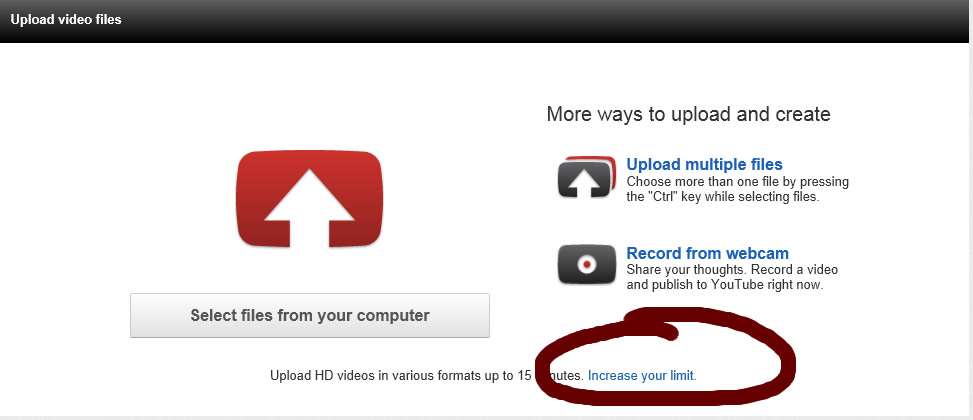
Video Upload Formats
Youtube uses a 16:9 player. If your video is another size, just upload your native ratio and Youtube will pillar box it for you.
| Type | Resolution | Video Bitrate | Mono Audio Bitrate | Stereo Audio Bitrate | 5.1 Audio Bitrate |
|---|---|---|---|---|---|
| 1080p | 1920x1080 | 8,000 kbps | 128 kbps | 384 kbps | 512 kbps |
| 720p | 1280x720 | 5,000 kbps | 128 kbps | 384 kbps | 512 kbps |
| 480p | 854x480 | 2,500 kbps | 64 kbps | 128 kbps | 196 kbps |
| 360p | 640x360 | 1,000 kbps | 64 kbps | 128 kbps | 196 kbps |
For comparision, the highest DVD video resolution is 720x576 interlaced for 25fps.
Youtube Embeding Tips:
You can add these arugments to your youtube link for customisation...
autoplay: 1 to autoplay, or 0 to not play.
showsearch: 1 to show the search list at the end of the video, or 0 to not
rel: 1 to show related videos at the end of the video, or 0 to not
modestbranding: 1 to hide the youtube link, or 0 to show it
fmt: format to view the video. You can set the quality mode manually with this.
loop: 1 to loop the video, 0 to not. You may need to ad a playlist for this to work ( &playlist=VIDEO_ID )
showinfo: 0 to hide the title
controls: 0 to hide
For Example:
http://www.youtube.com/v/Dk2nS8IWQ5E?autoplay=1&showsearch=0&rel=0&modestbranding=1&controls=0&showinfo=0;
To Loop:
http://www.youtube.com/v/Dk2nS8IWQ5E?autoplay=1&showsearch=0&rel=0&modestbranding=1&controls=0&showinfo=0&loop=1&playlist=Dk2nS8IWQ5E;
More info here...
Other Social Networks
Other popular networks include...
- Google+
- Linked in
Keep in mind, the more networks you join - the more work is required to maintain and upkeep these networks.