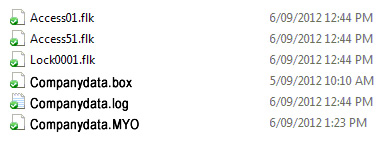Dropbox works by copying files to your local computer. That's why its so fast to open those files. Because it is a copy - it can't (currently) lock the file. When somebody saves a file, dropbox checks the cloud and will initiate a "sync" to copy the new files over.
When Dropbox is Syncing - you will see the little blue circle. When is has synced - you will see a green tick.
If two people have the same file open at the same time, and they both save, Dropbox will rename the second file as a "conflicted copy" - it will have these words and the pc name in the filename.
This can be a common thing when running MYOB on multiple computers, sharing the company file with Dropbox.
To avoid conflicted files...
- Wait for the Dropbox files to be fully synced (green tick) before opening MYOB.
- If somebody has just finished MYOB, give it a few minutes before opening the file on another computer to give it time to sync.
- Be sure you are the only one opening MYOB at the same time. If you see the Access01.flk and Lock001.flk files in the MYOB directory - then somebody has MYOB open.
- If your MYOB file has "Conflicted Copy" in the title - then two MYOB sessions were open at the same time. You need to sort out which one is the most current and delete the old one.
How to tell if somebody has the MYOB company data file open...
Look for the Access01.flk, Acces51.flk and Lock0001.flk files...