In the old days when a large group of people were emailing collectively (like that of a sporting group or committee), we would copy and paste a big long list of emails in the CC or TO box. But if somebody mistyped an email, or somebody's email changed, or somebody recently left or joined the group... people would miss out on the group email.
To avoid this from happeneing, we would create a special email address called an "email alias". Google Workspace goes a step further and has created a feature called "Google Groups".
For example, we can create an email address like "
This is handy for organisations and committees where members are coming and going. People only need to remember the email
Google Groups
Google workspace goes a step further than an email alias. With Google Groups, all the emails (conversations) that have passed through the group are stored for future reference. You can also assign members to manage new members.
To see the group conversations, members and to manage the group - go to www.groups.google.com
When setting up a Google Group from the Google Admin panel we generally use the settings below...
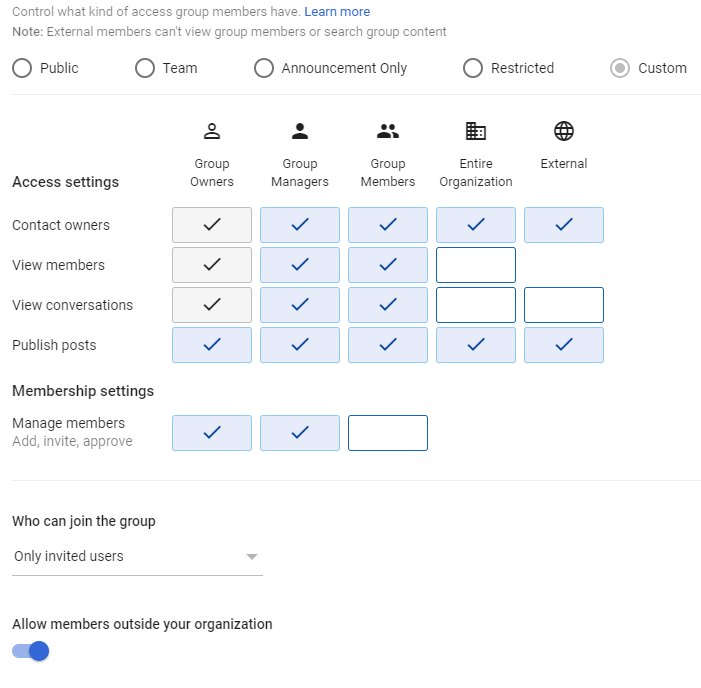
Notes with these settings:
- Anybody can contact the Group owners. This is handy if people need adding to the group.
- Members without Google Emails can still be part of the group (like an email alias).
- Anybody outside the group can send an email to "
This email address is being protected from spambots. You need JavaScript enabled to view it. " and all those members will receive it (like an email alias). - Only Group Managers and Owners can add members to the group (and give them access to see the conversations).
- Only invited uses can join the group.