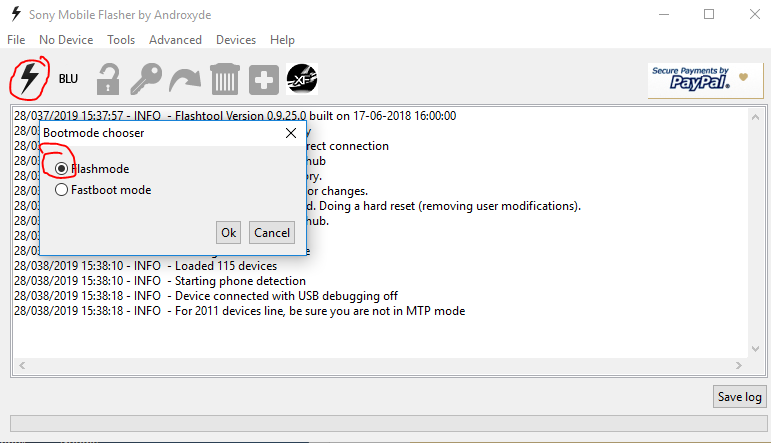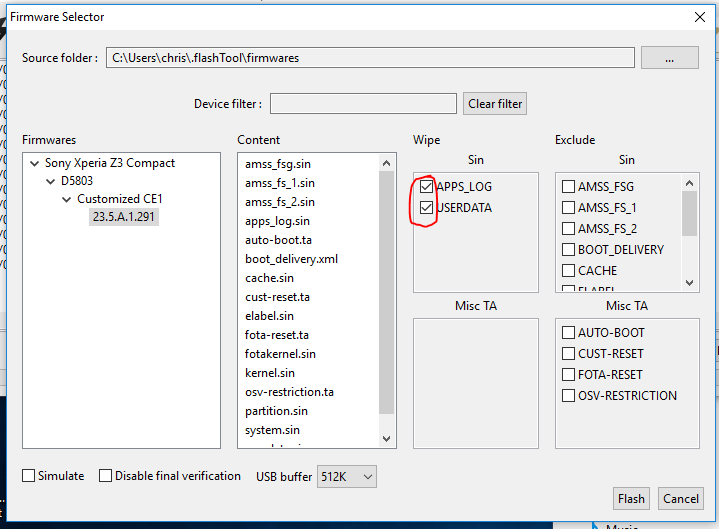Buying cheap Sony Z3 D5803 phones from Hong Kong can have its difficulties. Firstly they will probably come with an old 2014 version of Android 4.4.4 - Kitkat. You will find that a lot of apps won't run on this old version on Android - so you will need to do an update.

Problem is that the Hong Kong D5803 wasn't issued for Australian carriers like the D5833, so these phone have difficulty updating to the new versions Android. The Sony Z3 can, in theory, be updated offically to Android 6.1.
Android updates from these phones are normally distributed through the phone carrier (Telstra, Optus, etc) via the phone's operating system Settings > About Phone > Software Update. The problem is, if it's an Asian D5803 phone, and you are in Australia, your phone won't update.
You can try downloading and installing the XperiaCompanion software here and doing an update - and failing that - a repair.
If you still cannot update your phone, the next step is to "Flash" your phone - which will install the Sony Update manually via a Computer without relying on a phone carrier. Its like updating firmware. To do this...
- Download FlashTool: http://www.flashtool.net/downloads.php
- Run FlashTool - it will create a firmwares folder in C:\Users\yourusername\.flashTool
- Download the firmware: https://forum.xda-developers.com/z3-compact/general/list-stock-firmwares-d5803-d5833-t2906706
(You may need to download the Central Europe - CE - file) - Save the Firmware to C:\Users\yourusername\.flashTool\firmwares
- Plug the phone into the PC with a USB cable, run Flashtool.
- Select the following...
- Select the firmware and select all items in the wipe box...
- Follow instructions
References: